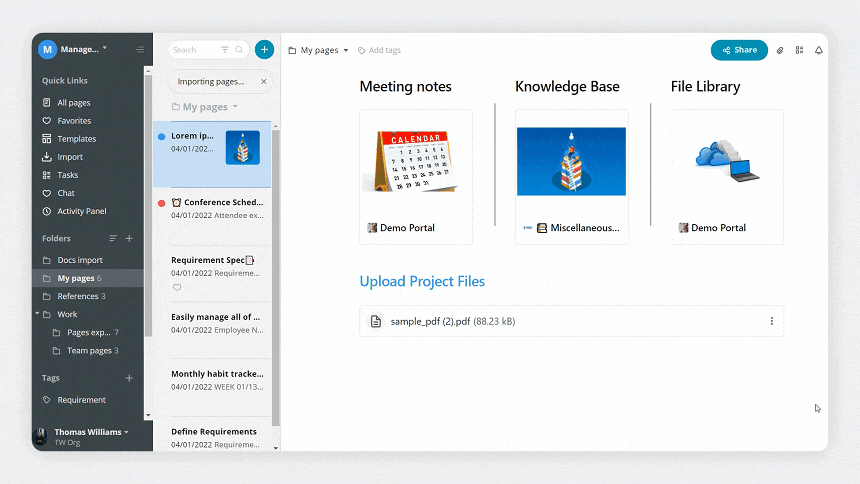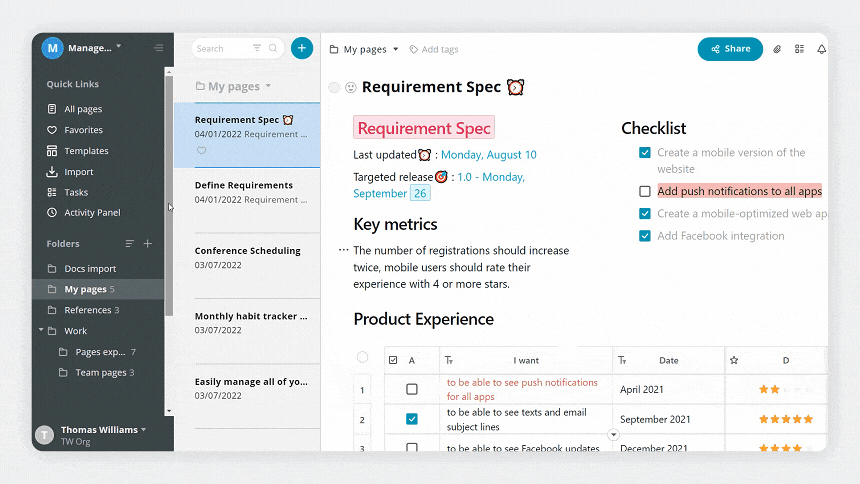- Apr 13, 2022
- 3 Min
Spring is for New Beginnings and New Updates from Nimbus
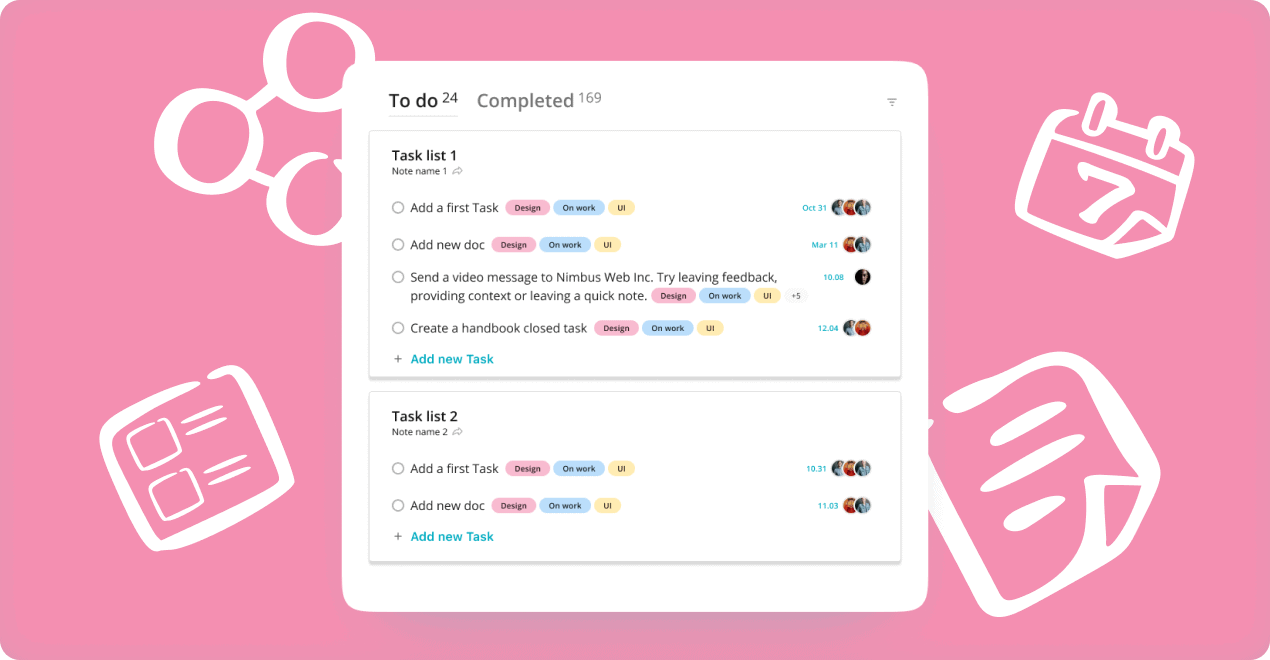
Spring Updates That Will Have You Crushing Your Spring Goals
Water and light are needed for plants to grow and bloom. Your energy and Nimbus Web Platform are needed for your effective work! Each day, month & year our Nimbus team works to provide you with only the best features for your success and growth.
This month was not an exception! Now you can do even more with your task management! Read how exactly to do this in our article.
? Use the Activity Panel To Stay in the Loop of All Processes
? Work With Lighting Speed on Android
? Check Out Other Helpful Updates
Create Task Lists To Manage Your Workflow
Starting now, you can organize your tasks in Nimbus! To start creating your tasks in Nimbus Note, just choose Task Lists in the object menu. You can easily add assignees, set deadlines, and label your tasks to track their status.
To start, create pages to discuss projects with your team. After brainstorming, define the direction, set goals, and think of possible tasks for achieving these goals. Then use Task Lists to make this all work.
The sidebar on your left will empower you to do even more: check the capacity of your team members or see when each task will be finished. Set new goals and achieve them together with Nimbus!
From now on, your tasks are easy-to-manage in the Task Lists in Nimbus Note!
Currently, tasks and task lists are only supported on the web version. We will add this feature to other platforms and on shared pages as soon as possible.
Use the Activity Panel To Stay in the Loop of All Processes
Now, you have the Activity Panel in Nimbus Note! Just open it in the left sidebar to get a birds-eye view of your projects. Watch when your teams & clients comment on projects, mention other members, create new pages, and more. Mark events as Read if they distract you, and go back to your working process.
Here is how it looks like:
Work With Lighting Speed on Android
Manage your projects even from your phone. We cared to make it even more comfortable. Now you can open your pages 2.5 times faster on Android!
Haven’t installed the Android app yet? Do it right now here >>
Check Out Other Updates
- Set reminders about deadlines and appointments from iOS or Android versions of the app. Just add a date & time via @ and choose when to get a notification.
Read more about reminders in Top Nimbus Updates of January >>
- Explore the Nimbus universe with Nimbus Helper! Read guides and watch videos on your opportunities within workspaces and the Business console. All you need is to go to the settings, click on the Help option and Nimbus Helper will appear.
What’s Next:
- We continue to lay the groundwork for your success. Our next updates will be directed towards enhancing your collaboration even more. You will be able to:
- communicate with your team members and clients via text & video chats right on the pages;
watch all pictures that are attached to the page in a picture gallery; - give access only to separate folders and subfolders with different levels of permissions (read-only, editing).