Table of Contents
If you want to invite a customer or colleague into the portal without access to the web version, assigning them the Client Role is ideal. A member with this role will have full access to the portal with the ability to comment on pages, but will not have access to the web version or portal customizer.
The Client Role is only available for Team and Business plans. You do not have to pay separately for clients, but there’s a limited number for the Team plan. The number of clients is unlimited.
Inviting a customer into the portal #
- Open the organization’s business console – https://teams.nimbusweb.me/
- Select Invite new members.
- Select the desired workspace and portal.
- From the list of roles, select Client.
- Specify the client’s e-mail address and click on Send invitations.
Customer management #
You will be able to manage the customer in the business console through the Members list:
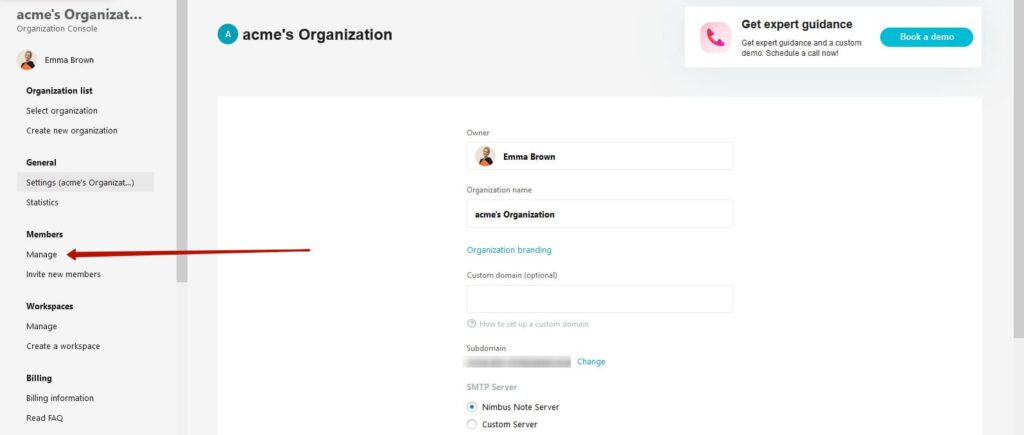
Here you can:
- Convert the client to a regular member with access to the web version
- Manage its Magic link (e.g. generate a new link)
- Delete a client



