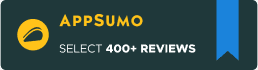One place to manage
all your |
information
knowledge base
projects
tasks
etc...
Transform information chaos from multiple sources into an organized workplace.
Empower yourself or your team to get things done faster with fewer iterations and meetings.
What Nimbus Note is
- Create online notes, docs and wikis
- Easily create tasks & lists
- Databases, spreadsheets and tables
- Organize and share your notes and assets
- Capture and Annotate
- Clip Everything
The best structure for Teams
and Personal use
For teams/businesses, Nimbus offers Organization Console that allows managing users, workspaces, billing from higher level.
Create as many isolated workspaces as you need with teams and different access levels for every workspace.
- Team - By Projects
- Team - By Department
- Team - By Client
- Personal
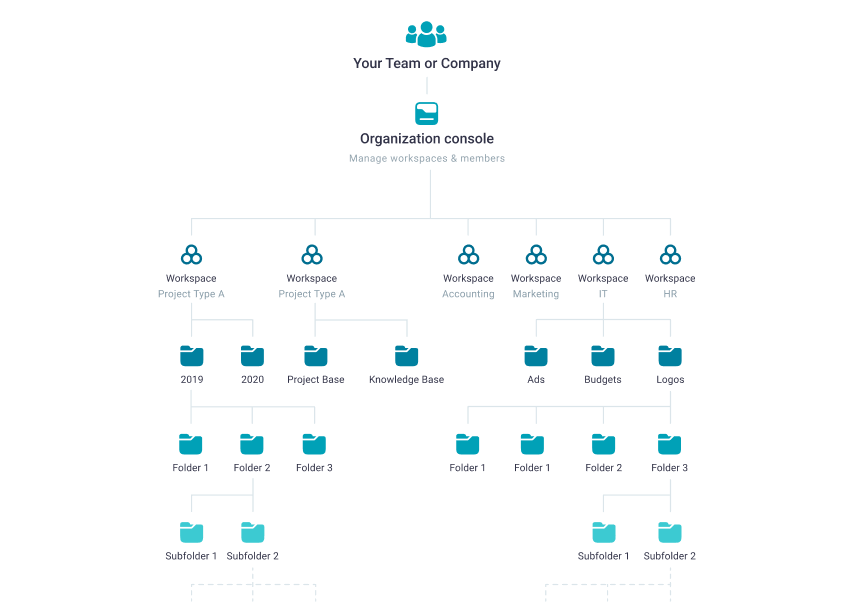
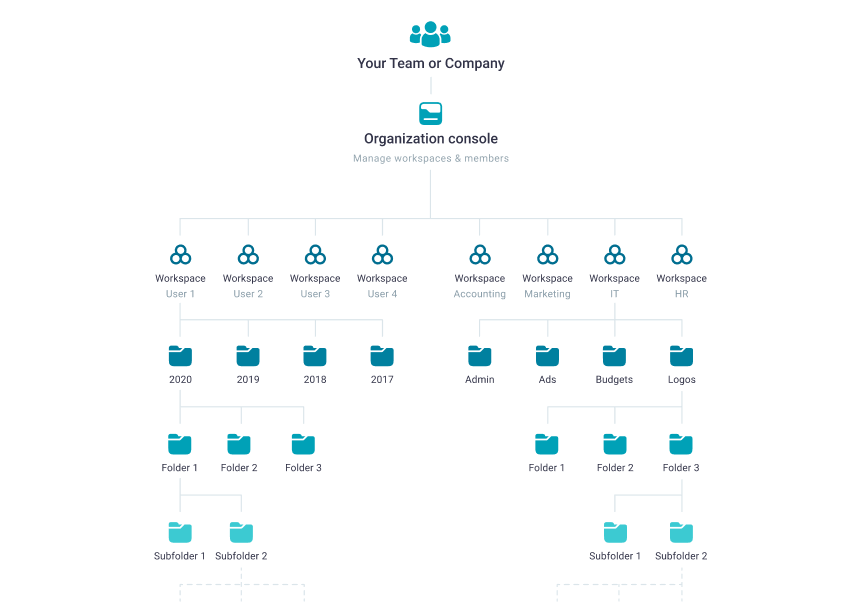
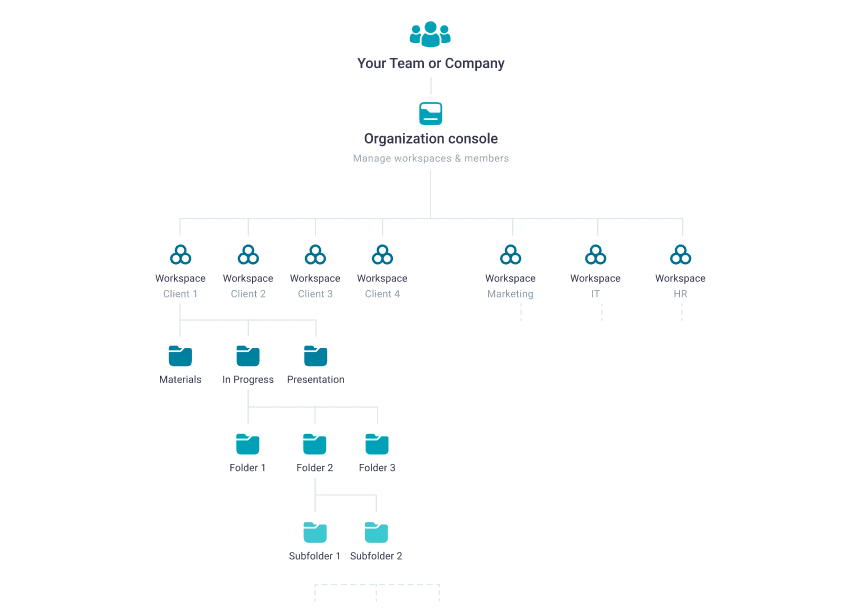
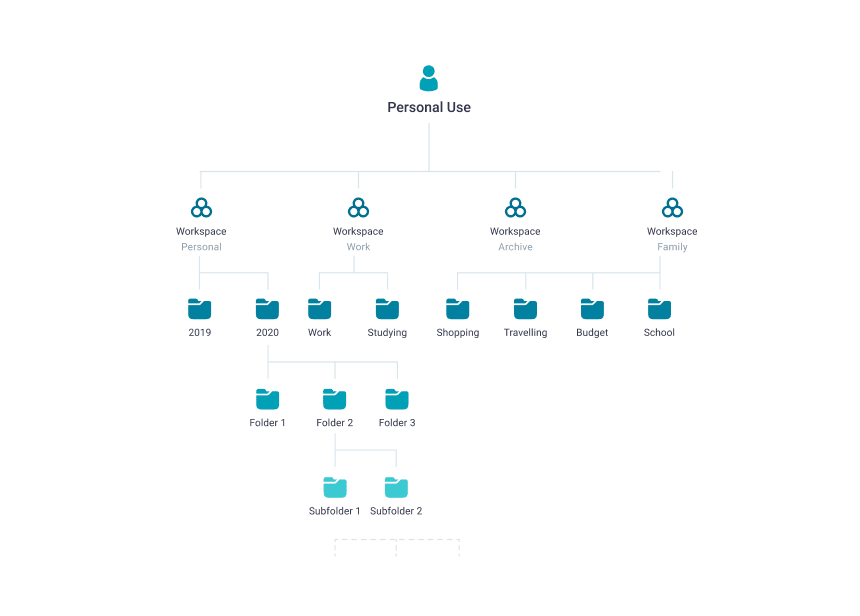
Want to experience Nimbus right now?
Create your Nimbus account and get a free trial of ALL advanced features,
no hidden hooks garanteed
Manage your team's and clients information as part of your brand
Nimbus Business/Teams account will let you manage and organize all your
information under your brand and get things done effectively
- Custom Domain & Branding
- Organization Console
- JS/HTML injections
- Client Portal (Guest Accounts)
Discover our platform to get bigger results
Use all three Nimbus solutions to boost your ideas and information sharing! One account, endless opportunities
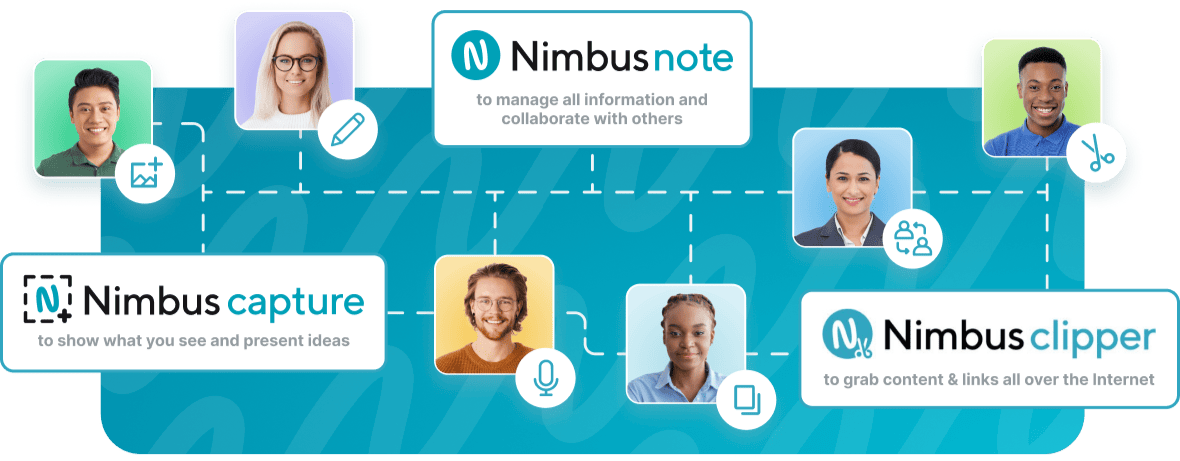
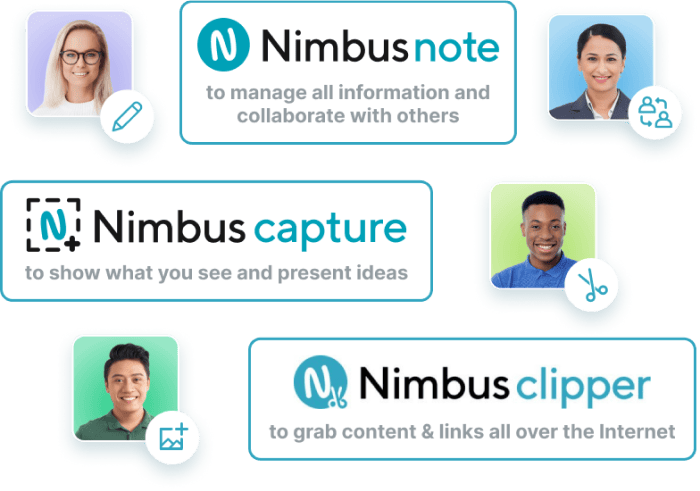
Features
Check out major features that make Nimbus Note a workplace solution that is highly versatile and easy to use:
A new generation of documents designed for all your needs. A clear interface helps to create website-like notes with robust functionality. Unlike other note-taking tools, we've made it user-friendly and adaptive
The best structure for all your information. Perfectly designed for personal use, small businesses/teams and enterprises. Organize the best way for you or your team
Keep all your information in our note-taking app. Empower yourself with multiple ways to access your information conveniently and quickly
Share your online notes & folders as Public Pages. With Public Pages, you don't need to know complex code to distribute your knowledge efficiently. Set privacy controls, customize your own branding, and embed into your website with our note-taking tool
Bringing useful tools to help you, your team and your clients achieve goals efficiently
Customize all information in your notes and easily navigate within them. The vast functionality makes it possible to turn your note into a website. A simple structure will help you create a user-friendly and visually attractive environment
Collaborate effectively with teams and clients. Nimbus Note not only works perfectly for personal use but also for large teams and clients
We don't want you to be a hostage to data. Your data belongs only to you
Thousands of people join Nimbus Note. We've made it easier for you to forget about inefficient note-taking tools and enjoy productivity with Nimbus
Press About Us
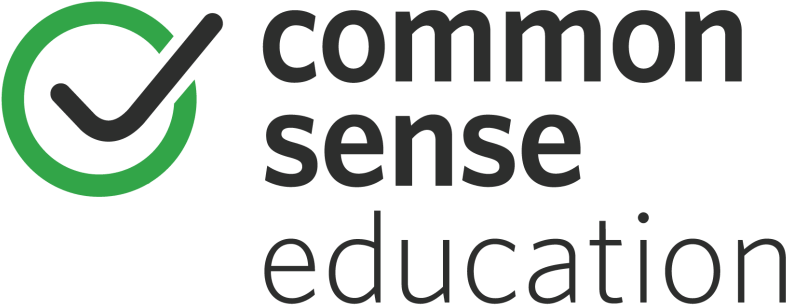

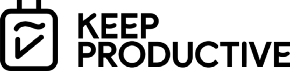
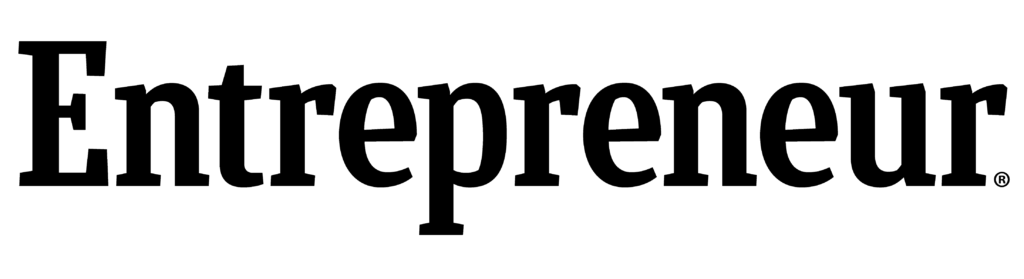


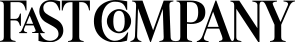
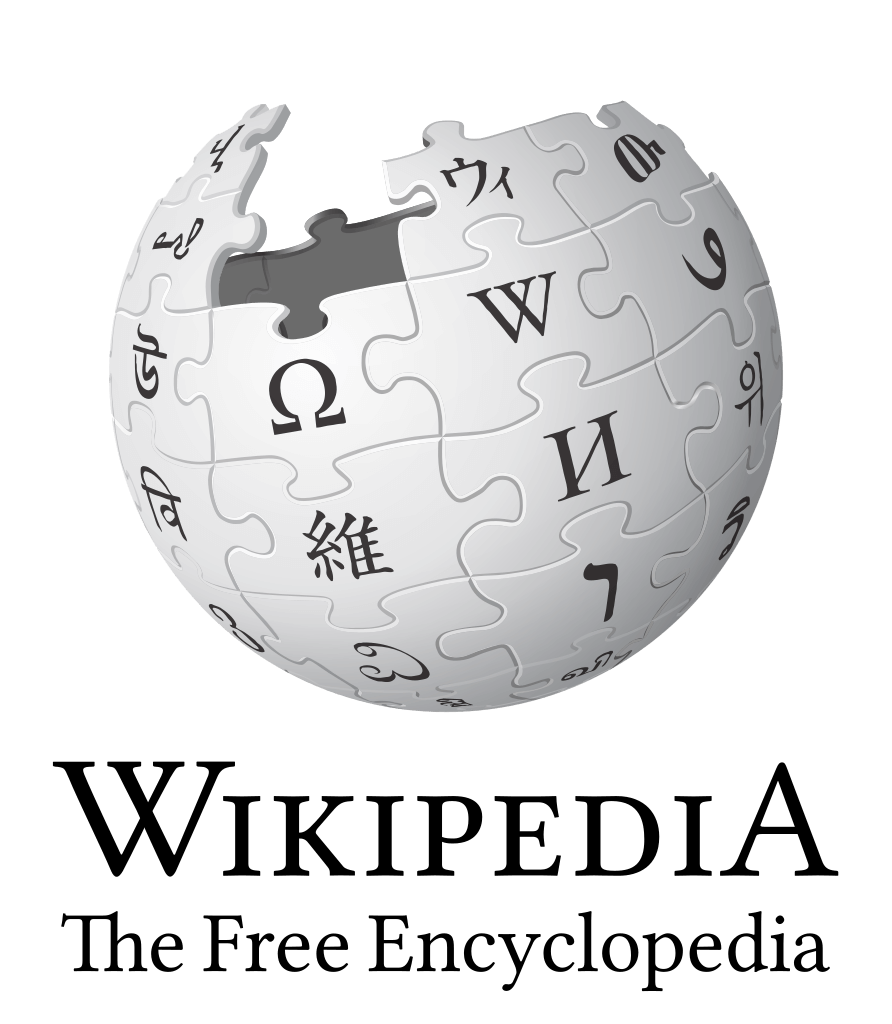


Find out what people are saying
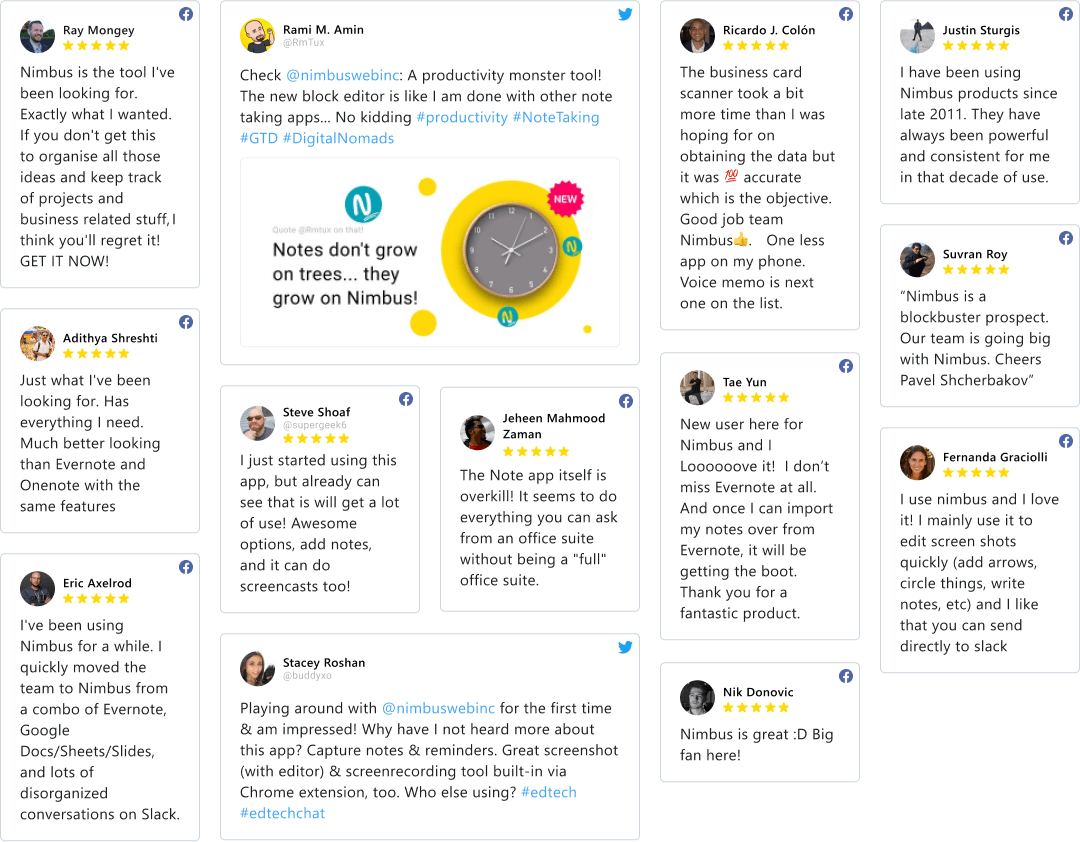
Frequently asked questions
A note-taking app is an app that lets you create online notes, docs and wikis on your mobile or desktop. You can easily organize your thoughts in one place, write down tasks and track all information. You can write directly in the app, upload different files and create different databases. With our note-taking app, it’s easy to manage your projects and share them with your clients even if they don’t have accounts in Nimbus.
Create a free account in Nimbus Note. You need just your email address. Write it down into the appropriate window on this page. Voilà! Your Nimbus Note Journey has started! Add whatever content you need and enjoy structured information management.
Sure! There is a free version of the app. You can create 30 Notes OR 1000 blocks on any of your devices, no credit card is required. With a Free version, you’ll get all editor features (highlighting text, commenting, formatting and so on), online and offline access, a document scanner and more. To create an unlimited number of notes and use more features, you can upgrade your account to Pro or Business. Compare the plans here >>
Click here >> to enter your account. Or, you can also access your account and notes directly from our main page https://nimbusweb.me/. If you are an authorized user, you can find your login, which is visible only to you, in the top right corner of the page near the Resources option. Click on it and you’ll open your workspace in Nimbus Note and access your web notes.
Share your notes by clicking the Share button in the top right corner of your note. There you can pick where to share your notes: Facebook, LinkedIn, Pinterest or Twitter – or you can turn them into embeds. Shorten the link if it’s too long with the corresponding option and protect your notes with a password. Make up the combination and give it to the person you want to share your note with.
Get a Sneak Peek on Managing Your Projects
Watch how you can boost your results by setting workflow with Nimbus Platform