- Mar 28, 2024
- 12 Min
Mastering Knowledge Management Systems
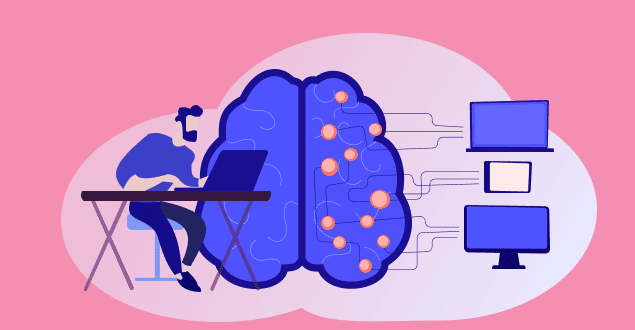
Create a Perfect Knowledge Management System with our experts
Book a demoA knowledge management system or KMS is a process that helps organize your information so you can find it when you need it. It can be anything that works for you, so there isn’t merely one correct way to make a knowledge management system. An example of a KMS is a flow chart beginning with a question, with multiple paths that flow from it depending on the answer to that question. Each path will then lead to a new set of questions, which ultimately will help you narrow down the correct solution to whatever problem you have that led you to your knowledge management system in the first place. The information you need will be at the end of the flow chart. Here are some more knowledge management examples:
- Cameras that record images and videos are great knowledge management systems. They can display visual and audible versions of the content one wishes to share.
- Printers that produce permanent physical copies of images or text are excellent KMS when internet access isn’t always stable. A lack of Wi-Fi won’t prevent the organization of printed information.
- Computers that allow a user to directly interact with information are fantastic knowledge management systems.
- Cellphones that portably make audio calls, access information online, take pictures and videos, and send content to other devices are possibly the most vital knowledge management systems in the world.
- The Internet itself is an intangible but very accessible tool of knowledge management. It helps connect the above KMS across great distances, sometimes even through a single site.
These are all excellent knowledge management examples with various costs that you probably already have experience using. Technology for managing information has been around for decades, but long before computers, knowledge management was still being performed in written form. You don’t necessarily need the fanciest new phone or computer (which costs a lot to keep up with) to make your own knowledge management systems in the workplace or around your home. A pencil and some paper can get the job done too! There is also the knowledge base, which allows consumers to answer questions independently without needing to contact customer service or customer support. A knowledge base is a less interactive version of a KMS, like the Frequently Asked Questions section of a guidebook.
The Benefits of Knowledge Management Systems
There are some direct benefits to using a knowledge management system, as well as some indirect benefits. The direct benefits include saving future time that would have been spent trying to search for answers to issues by both you and everyone else who has access to the system, keeping track of things, improving the quality of the collective data stored within the system, enhancing how efficiently that data or issues assigned can be accessed and not needing multiple different sources of information, which slows down the process of answering questions. The indirect benefits include a general form of support, which makes it easier for your team to respond to issues and for your consumers to work with you. Thus empowering your team and consumers by giving them access to your knowledge even when you aren’t available. This is particularly helpful for a customer support or customer service team, as all the answers to the questions they receive will always be at their fingertips. If you make a separate knowledge base for your consumers to work with independently, they can contact you if they have further questions or issues about the products. If the consumer has any issues that aren’t addressed in your knowledge base, document how you helped solve their issues so you can add them to the knowledge base.
The biggest benefit to having your own KMS in the workplace or at home is that it is easier to recall the things you need to remember, giving you support to access what you need and remember it at the ideal time without the high costs of an expensive system. If you keep all related information together, then you’ll have all the context and supporting knowledge that might become relevant whenever you find the need to search through your issues in the knowledge management systems. This also makes that information available to your coworkers so that if for some reason you can’t make it to a meeting, your knowledge can still contribute to that meeting while you aren’t there!
In a workplace, the primary knowledge management system is often accessible by multiple employees simultaneously allowing them to work on issues together if needed. Some collective knowledge management examples include:
- Google Docs, which allows multiple users to access and edit the same document simultaneously.
- Calendly, which allows multiple users to access the same calendar for simplified scheduling in support of user friendliness.
- Figma, which allows multiple users to access and edit the same online whiteboard to support a variety of uses.
Large businesses delight in enhancing user experience and might use programs or sites like these every day, so having working knowledge of them and their products can help when getting hired for a new job. If you have multiple different businesses you work with, then making different knowledge management resources that all work the same way can help you organize different questions that might only be asked at one job and not the other. Making separate Google Doc articles with FAQs for each business will prevent your work notes from accidentally overlapping and confusing users who read them.
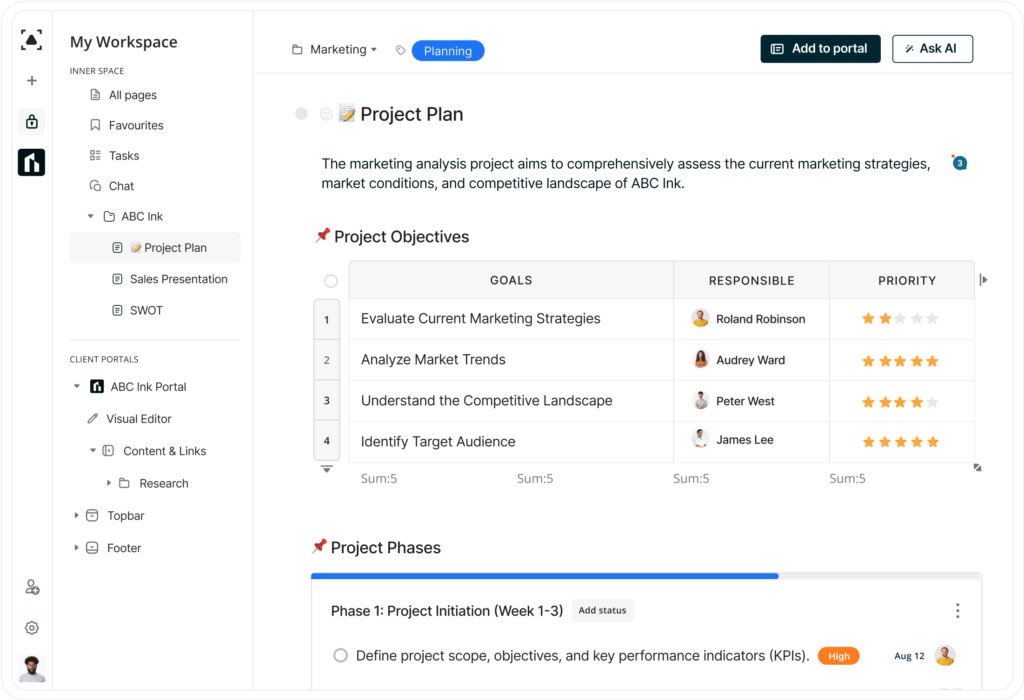
Having a knowledge management system can boost efficiency in a company by streamlining how commonly every team member carries out performed activities. Knowledge management technology can track products and services as one of the key metrics to increase customer happiness, or track search activity to suggest common search terms used by coworkers. Some customers see products and services online as their favorite way to make a purchase, so tracking that information within your knowledge management system can provide a lot of data to improve your company’s insight into what products and services are in demand, or which products services are not being used in search terms.
Your consumer will also benefit from your knowledge management system because answering questions will be easier for you, or in the case of a collective knowledge management system or knowledge base, your consumer could be able to find the answers to their own questions because you organized it to be easy to search through. By building knowledge management resources for collective use, you are making it easier for knowledge to be shared by and to you, your customer, and your team of coworkers.
Building Knowledge Management Systems: Personal and Collective Use
Maybe you want to make a ”home recipe cookbook” to remember how you made something you enjoy eating and be able to have success teaching it to someone else. When you want to make that recipe, you first go to the kitchen where you keep your cookbook. Inside the cookbook, you search through the table of contents, which are organized by meal time (breakfast, lunch, dinner). Within each meal time are the individual recipes and the pages where they can be found. Now you know which page the recipe you were looking for is on. Having a well-organized cookbook is exactly what you would want when making your own knowledge management system. This style is particularly effective because the steps you take to succeed in cooking are logical and flow naturally. You go to your intended workspace (the kitchen), then you pick the folder (cookbook) that matches your “question”, then you search through it for the subfolder (meal time) that suits your situation, and finally you turn to the listed page (recipe) to acquire the information you desire.
Building knowledge management resources of your own is easy. Just determine what information you want managed, how you want to organize it and then put it somewhere accessible! One of the main uses of knowledge management is support for answering questions, especially questions that might be asked by a customer or coworker (or yourself). When making a collective knowledge management system for use at work, ensure your coworkers have easy access to the system. If making a collective KMS for a customer, first make sure that your access level and their access level are where you want them to be. For example, if you don’t want your customer to be able to delete your FAQ section, make sure not to give them editing permissions! Then, ensure they can access the knowledge base and/or collective knowledge management system by walking your customer through it. Remember that collective knowledge management involves other users accessing and/or editing the knowledge management system and/or knowledge base even when you aren’t looking. However, when building knowledge management data for your system, it is beneficial to increase customer interaction by collecting data directly from the customer to improve future customer experience and support. One final tip to support you in building your own knowledge management system or knowledge base is to look up articles on how others have made theirs.
Introducing FuseBase (formerly Nimbus)
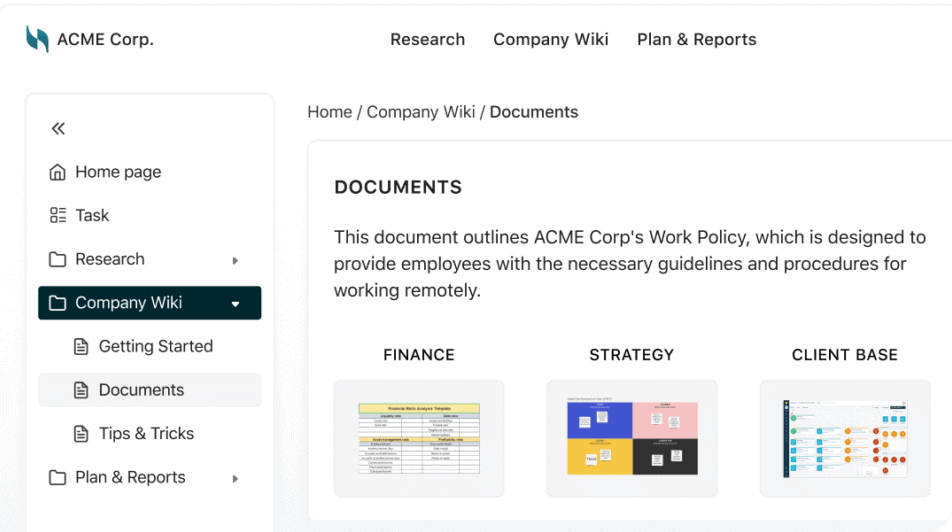
If you’re looking for a modern knowledge management system that blends all the best features of other existing knowledge management resources together for the ultimate customer experience, then check out the FuseBase (formerly Nimbus) site! FuseBase has several particularly helpful features, including;
- Dynamic page presentations! Keep all your different forms of content and articles in one place with support for customized appearances and easily navigated spaces or search functions that will improve the customer experience and make solving issues a breeze.
- Quick to integrate and time-saving! Embed all of your work articles together on a FuseBase page so you can integrate over 2000 knowledge management tools into the same work, such as Google Docs, Google Sheets, Typeform, Calendly and Figma..
- Even the user experience is organized! Assign different levels of permissions to your members. This can help organize different positions within a company.
- Structured for simplicity! Use FuseBase KMS to structure your information in a way that is just as easy to use for a customer as it is for co-workers. It’s the answer you seek to questions about enhancing the customer experience, and it’s as easy as Workspace, Folder, Subfolder, and Page. For even more clarification, you can use tags!
- Easy to share with just one link! Each page and each folder you make will have its own unique site link which makes it useful for sharing with coworkers or as customer support docs to increase customer happiness.
Try FuseBase to create your perfect Knowledge Management System!
If you are in the market for professionally made knowledge management systems without the high costs and that are perfect for customer support and other uses, Forbes has the answer and makes this suggestion, “I recommend looking for a system with rich functionality and connections with third-party systems out of the box… You should ask for success stories from clients with use cases similar to yours that are in time with your industry or of a similar size and scale to your company. “
The FuseBase site answers that and can connect with over two thousand third-party programs already. Plus FuseBase costs $0 for unlimited devices to access the platform, no credit card required! Knowledge management at its finest is utilizing the benefits of all of your technology and resources to support your customer, answer questions, gain success in keeping track of information, and make it easier to access later.
Use Cases for Knowledge Management
Every company can achieve greater success in employee training, onboarding, team building or customer service by embracing knowledge management. It also benefits the customer experience and broadens service options to enhance customer support. Goals can be set and matched by utilizing various tools and methods on their site that are conducive to learning in a timely and efficient manner.
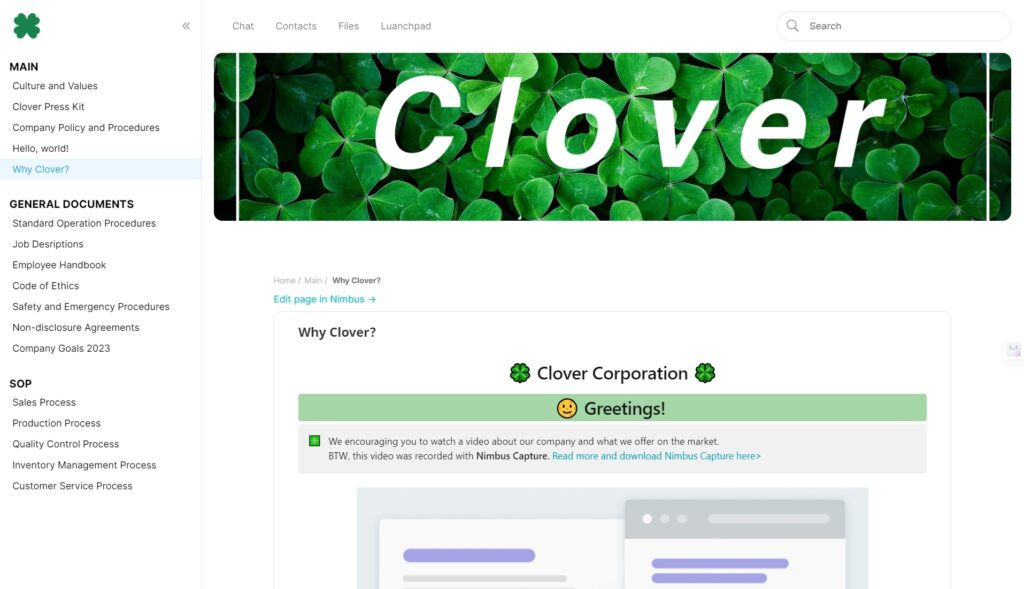
- Creating a cohesive learning environment: a place where all employees can ask questions, read informative articles, receive support, learn better customer service practices, search for important information, find an answer required for their team progress, upcoming projects or events, or to prepare for a presentation where each employee or team member can have easy access at the same time. This useful access to analytics and other vital information simultaneously creates a cohesive learning environment that breeds success and can help keep everyone working efficiently.
- Daily task management for employees: Enable every employee to have access to articles with accurate answers to their questions and critical information. Promote success by giving access to highly relevant information they need at the right time, for the right person. This allows workforces to spend less time looking for articles and information and more time on activities that drive business, achieve success and offer support. This is essential to a customer support job.
- Onboarding employees: Avoid the “data overload” that can take place when attempting to train new hires by utilizing a knowledge management system to assist in lifting the burden and answering questions. New employees can feel overwhelmed by the enormous learning curve. By starting them out within a knowledge management system from the beginning, you’ll actually be empowering them to utilize the various important knowledge management tools and tech your company embraces to find helpful articles easily. This can enrich their company experience and provide them with helpful articles and support to questions they need answered right at their fingertips at any given time.
There are many knowledge management examples found in most modern workplaces and homes, serving both the customer and employee with needed support for their questions. The collaborative utility of knowledge management technology makes working with others highly productive in the long run. Using a service (that costs nothing!) like FuseBase in your work will help provide the answer to employee support, enhance your overall work experience, provide a great customer experience, increase customer loyalty and make accessing important articles and data easier along with answering all the right questions in one place and providing the best customer support.
Learn how FuseBase can help you with building up your perfect knowledge base.